Our Offer
Expert solutions made easier for every organisation.
All the tools you need to expand your business in one software. Full access. No restrictions.*
|
|
No licence fees
Our competitors charge license fees. We don’t! |
|
|
No hidden fees
Our competitors charge hidden fees. We don’t! |
|
|
Unlimited users
Our competitors charge for additional users. We don’t! |
*No restrictions in all products except for Business Essentials.


Execusoftware CRM Features
Execusoftware offers a multitude of features that will fit all your organisation's requirements, with the solutions below:
|
|
Project Management
Full featured Project Management suite, making tracking of projects a breeze. |
|
|
Sales and Marketing
Give your sales team the tools they need including Leads, Opportunities and Products. |
|
|
Customer Service
Allow your customer service team to deal with your customers issues the right way. |
|
|
Automation and Customisation
Automate complex tasks, freeing your staff to spend more time with customers. And less time modifying your CRM the way you want it. |

Sales
Your sales and pipeline growth will improve with our sales automation modules. Utilise Suite CRM's tools to increase your lead conversion rates, send personalised quotes and prioritise your opportunities.

Marketing
By using Suite CRM, you can enhance your organisation's brand awareness. By tailoring fields to model your contacts by segmenting your data and optimising the Target Lists feature. You can create engaging campaigns that can be set-up automatically in marketing tasks.
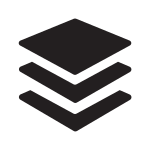
Reports
The reports module allows users to create, generate and organise reports based on real-time data. Teams within your organisation can gather data from any module within your CRM at any time. These reports will display vital information for your business that can be utilised immediately.
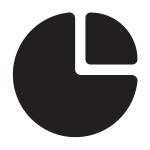
Dashboard
All the business data that is important will be able to be monitored at a glance, with customised dashboards for individual users.

Customer
Get an all-encompassing view of your clientele at any given time. Use insights to ensure you build strong and lasting relationships with all your clients.

Workflow
Suite CRM can implement automation key actions on existing set conditions within the system. This can utilise your team's productivity and the days gone by of time-consuming admin tasks.
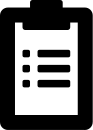
Activity Management
Suite CRM will allow you to record all key automation touchpoints with your clientele under the Calls, Meetings, Tasks and Notes modules. The individual and shared calendars allow users to keep track of their day-to-day tasks, so they will never miss a client call!

Case Management
The Case Management modules & self- service portal allow end users to manage clients' queries and issues. They will be able to correspond within the case and use workflow to track progress and completion times. While monitoring case categories to understand the issue. The client has faced.

Configuration Studio
The Suite CRM solution is equipped with a multitude of System Admin tools. The system allows you to make your CRM your own without having high development costs! Adding customised field layouts and even creating whole new modules with a couple of clicks of a button! The system is like a ball of clay, ready to be moulded the way you want.
Oversee sales funnels using a customer status tracker.
Let your sales team manage customer status from cold or warm leads to opportunities, and nurture fruitful customer relationships.
|
|
Reduce the number of clicks required to view/modify data. |
|
|
Review and analyse your pipeline with two clicks of a button. |
|
|
Track all prospects and their progression in the Sales process. |
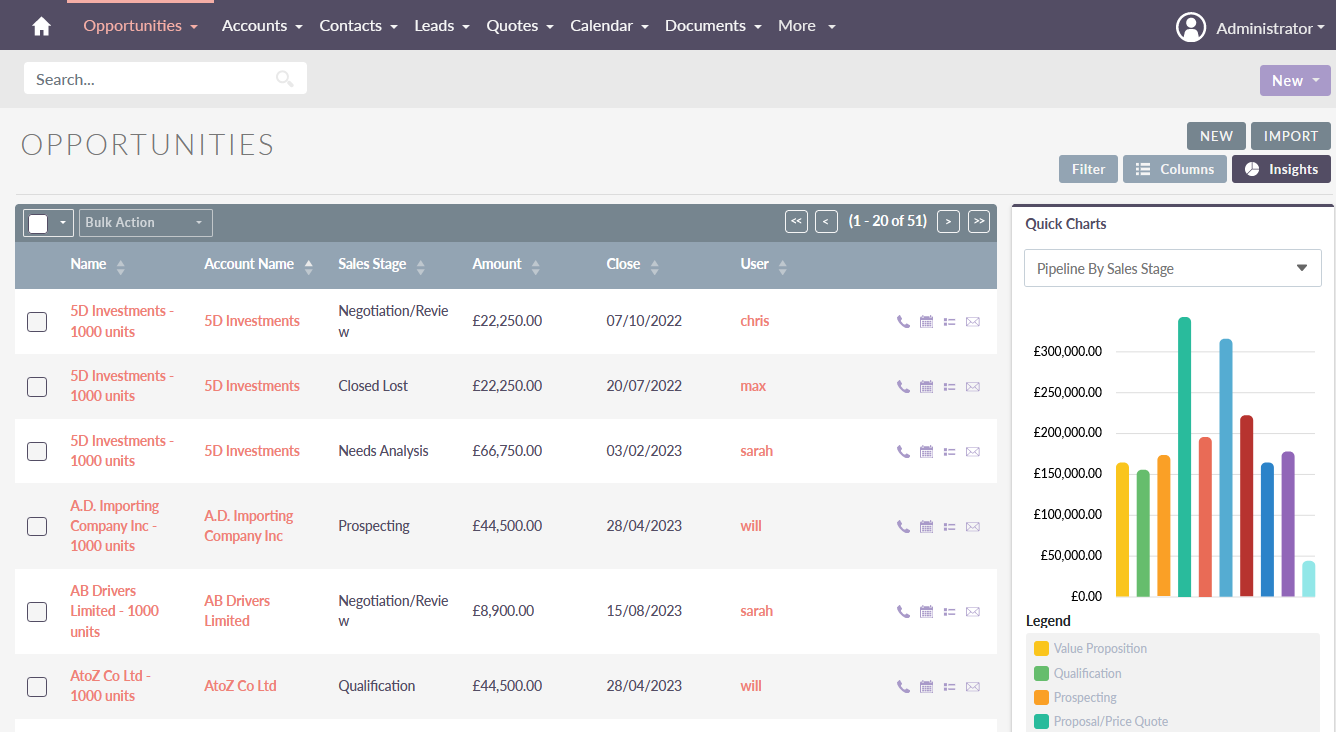
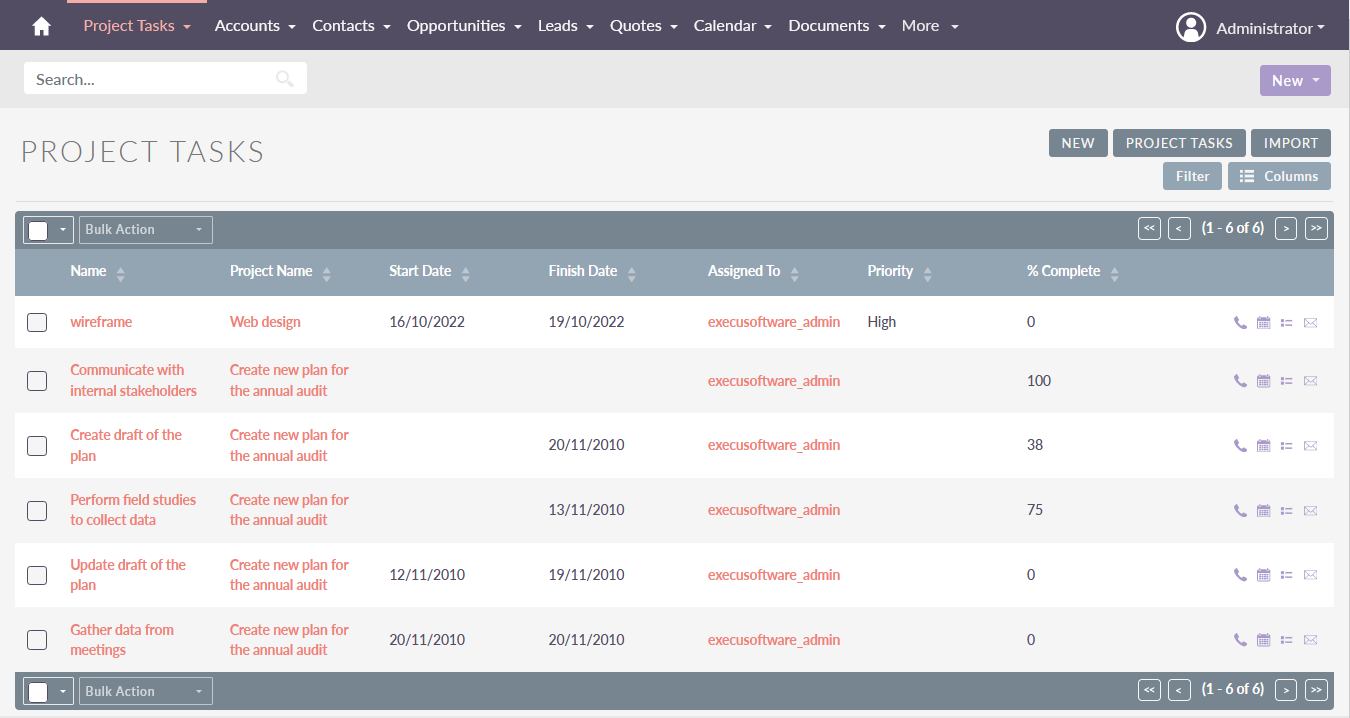
Manage your project tasks, track progress and update in real time.
Delegate tasks to team members, follow the project timeline with the calendar and centralise contact information in one worksheet for increased productivity and time efficiency.
|
|
Organise group and individual projects. |
|
|
Set project assignments for different departments of the business/organisation. |
|
|
Utilise workflows to optimise the success of the project's internal and external customers. |
Execusoftware FAQs
Sorry, Execusoftware is not free, but we offer services for the lowest cost, without license fees, and for unlimited users.
A seven day trial can be made available upon request
Exactly what it means. You can have as many users as you like on any of our plans. The recommended users are a guide to ensure system stability. You may find that if you have many users on the CRM at the same time over the recommended number of users, the performance may suffer.
A sandbox environment is used to develop your CRM system, leaving your production system untouched while you test development work. Once you are happy with your system on the sandbox, you can migrate your changes to production.
You can pay for any of the plans at checkout using a credit or debit card.
Yes! You can upgrade at anytime. Simply contact customer care and we will be happy to upgrade your plan.
Our customer care team are waiting for your questions.
Execusoftware CRM Plans
Business Essential
Recommended for:
1-5 users
With limited CRM usage, with no automation.

- Unlimited Users
- 25GB Storage
- Optional Sandbox
Business Plus
Recommended for:
6-10 users
With low need for workflow and other scheduled tasks.

- Unlimited Users
- Hourly Scheduled Tasks
- Email Support
- Weekly Snapshot Backups
- Weekly Offsite Backup
- 35GB Storage
- Optional Sandbox
Business Pro
Recommended for:
11-25 users
With moderate need for workflow and other scheduled tasks.

- Unlimited Users
- Minutely Scheduled Tasks
- Email Support
- Daily Snapshot Backups
- Daily Offsite Backup
- 55GB Storage
- 1 Small Sandbox
- Optional Sandbox
Enterprise
Recommended for:
26-100+ users
With high need for workflow and other scheduled tasks.

- Unlimited Users
- Minutely Scheduled Tasks
- Email Support
- Daily Snapshot Backups
- Daily Offsite Backup
- 75GB Storage
- 2 Small Sandbox
- Optional Sandbox
